
Your smartphone is more than just a device for making calls and sending texts. It holds a wealth of personal information—photos, passwords, banking apps, emails, and much more. With this much sensitive data stored on your device, keeping it secure is essential. Cyber threats, identity theft, and data breaches are on the rise, making phone security more important than ever.
In this blog, we’ll provide actionable tips to help you protect your data and keep your phone secure, whether you’re using an iPhone or Android device. Read on to learn how to safeguard your information and enjoy a worry-free mobile experience!
1. Use a Strong Password or Passcode
The first line of defense for any smartphone is a strong password or passcode. A weak or easily guessable code is an open invitation for hackers to access your phone.
- For iPhone users: Use a 6-digit passcode or Face ID or Touch ID for an added layer of security.
- For Android users: Choose a PIN, password, or use biometrics (like fingerprint or face unlock) for better protection.
Tip: Avoid using easily guessable patterns (like “1234” or “0000”) or your birthdate. The more complex the passcode, the harder it is for someone to crack.
2. Enable Two-Factor Authentication (2FA)
Two-factor authentication (2FA) adds an extra layer of security by requiring you to provide two pieces of information: your password and a second form of identification, such as a code sent to your phone or an authentication app.
- For iPhone and Android users: Enable 2FA for your important accounts like email, banking, and social media. Both Apple and Google offer built-in 2FA options for added protection.
Why it matters: Even if a hacker obtains your password, they still won’t be able to access your accounts without the second authentication step.
3. Keep Your Software Up-to-Date
Software updates often include important security patches that protect your phone from the latest vulnerabilities and threats. Ignoring these updates puts you at risk.
- For iPhone users: iOS automatically pushes updates, but you should always make sure that your device is running the latest version of iOS.
- For Android users: Check for updates manually in the settings and ensure you’re running the most recent security patches available for your device.
Tip: Turn on automatic updates whenever possible to ensure your device is always protected with the latest security enhancements.
4. Install Apps from Trusted Sources
Downloading apps from unofficial or third-party stores can put your device at risk. These apps may contain malware or be used to steal your personal information.
- For iPhone users: Stick to the Apple App Store, which has strict app review processes to ensure the safety of the apps available.
- For Android users: Use the Google Play Store for downloads, but be cautious about sideloading apps from unverified sources.
Tip: Always check app permissions before installing, and if an app asks for access to information that seems unnecessary (like a calculator app asking for camera permissions), avoid downloading it.
5. Use Encryption
Encryption makes it more difficult for hackers or thieves to access your data if your phone is lost or stolen. Modern smartphones come with encryption enabled by default, but it’s always good to double-check.
- For iPhone users: iPhones automatically encrypt all data stored on the device, so there’s no need to do anything extra.
- For Android users: On most newer Android devices, encryption is turned on by default. However, if it’s not enabled, you can turn it on manually by going into your phone’s settings.
Tip: Always enable device encryption, especially if you carry sensitive data like banking details or personal information.
6. Be Cautious with Public Wi-Fi
While free public Wi-Fi can be convenient, it’s also a major security risk. Public networks are often unsecured, meaning that hackers can intercept your data more easily.
- Use a VPN (Virtual Private Network) when connecting to public Wi-Fi. A VPN encrypts your internet connection, making it much harder for hackers to access your data.
- Avoid accessing sensitive accounts, like banking or personal email, when using public Wi-Fi unless you’re using a secure VPN connection.
Tip: If you don’t need to connect to public Wi-Fi, it’s best to keep your phone’s Wi-Fi turned off when you’re out in public to reduce your risk of connecting to an insecure network.
7. Be Mindful of App Permissions
Many apps request permission to access more information than they actually need. While it’s common for apps to request access to things like your contacts or camera, some apps ask for excessive permissions that could compromise your privacy.
- For iPhone and Android users: Always review app permissions in your device’s settings. If an app is asking for permissions it doesn’t need, such as access to your contacts for a flashlight app, you should deny those permissions.
Tip: Regularly audit the apps on your phone to ensure they only have access to what’s necessary for their functionality.
8. Install Anti-Virus and Anti-Malware Software (for Android)
While iOS is known for its closed ecosystem and strict app vetting process, Android devices can benefit from additional protection against malware and viruses.
- For Android users: Install anti-virus and anti-malware software from reputable developers to further protect your device from malicious software.
Tip: Popular anti-virus apps like Avast Mobile Security, McAfee Mobile Security, and Bitdefender can help identify threats and provide extra protection against harmful apps.
9. Enable Remote Wipe and Tracking
If your phone is lost or stolen, having a way to remotely erase your data can help prevent unauthorized access to your information.
- For iPhone users: Enable Find My iPhone and make sure Erase Data is turned on in your iCloud settings. This feature lets you remotely lock or erase your iPhone if it’s lost or stolen.
- For Android users: Use Find My Device to track, lock, or erase your phone remotely if it’s lost or stolen.
Tip: Enable both location tracking and remote wipe features as soon as you get your new phone to ensure you can take swift action if needed.
10. Be Wary of Phishing Scams and Suspicious Links
Phishing attacks can be a major threat to your data security. Hackers often use text messages, emails, or social media messages that appear legitimate but are actually designed to steal your information.
- Don’t click on suspicious links or provide sensitive information (like passwords or banking details) in response to unsolicited messages.
- Verify the sender’s details and double-check URLs before clicking on any link in emails or text messages.
Tip: If you’re unsure about the legitimacy of a message, contact the company or person directly through their official website or app, rather than using the contact information provided in the message.
Conclusion: Take Charge of Your Phone’s Security
Your smartphone is an essential tool for communication, work, and entertainment—but it also contains a lot of sensitive data. Protecting your device and your information from hackers and malicious threats is essential. By following these tips and being proactive about your phone’s security, you can significantly reduce the risk of data breaches and cyber attacks.
- Set strong passwords, enable two-factor authentication, and keep your software updated.
- Limit app permissions, be cautious with public Wi-Fi, and always encrypt your data.
- Enable remote wipe features and use anti-virus apps (for Android) to stay one step ahead of potential threats.
By taking these steps, you’ll be better equipped to protect your data and enjoy a safer mobile experience.





Leave a Reply