
In today’s competitive digital landscape, driving traffic to your website and reaching your target audience is crucial for business growth. One of the most effective ways to achieve this is through Google Ads—a powerful paid advertising platform that allows businesses to reach potential customers across Google’s vast network of search results, websites, and apps. Whether you’re a small business owner or an experienced marketer, understanding how to leverage Google Ads can significantly enhance your online visibility and sales.
In this comprehensive guide, we will explore what Google Ads is, its benefits, how it works, and how to create an effective Google Ads campaign to maximize your marketing efforts.
What is Google Ads?
Google Ads (formerly known as Google AdWords) is an online advertising platform developed by Google. It allows businesses and advertisers to display ads on Google’s search engine results pages (SERPs), Google Display Network (GDN), YouTube, and other partner websites. Ads are typically shown based on relevant keywords, user interests, location, and other targeting options, making it easier to connect with potential customers at the right time.
Google Ads operates on a pay-per-click (PPC) model, where advertisers only pay when a user clicks on their ad. This ensures that businesses only pay for actual engagement, making it a cost-effective marketing solution.
Benefits of Using Google Ads
1. Reach a Broad Audience
Google is the world’s most popular search engine, handling billions of queries daily. By using Google Ads, your business can appear at the top of search results when users search for keywords related to your products or services. Additionally, with the Google Display Network, you can reach users across millions of websites, YouTube videos, and mobile apps.
2. Target the Right Audience
Google Ads offers powerful targeting options that allow you to reach your ideal customers based on factors such as:
- Keywords: Ads appear based on the search terms users type into Google.
- Demographics: You can target users based on age, gender, income, and other demographic data.
- Geographic Location: Target users in specific countries, regions, cities, or even a particular radius around your business.
- Device: Customize your campaigns to target users on mobile devices, tablets, or desktops.
- Interests and Behavior: Google Ads can show your ads to users based on their online behavior and interests.
3. Cost-Effective and Scalable
Google Ads operates on a bidding system, which means you can set a daily budget that fits your business’s needs. You only pay when someone clicks on your ad, and the cost-per-click (CPC) can vary depending on competition. With flexible budgeting and the ability to adjust bids based on performance, Google Ads is a scalable advertising solution that works for businesses of all sizes.
4. Measurable Results
One of the greatest advantages of Google Ads is its ability to provide detailed analytics. You can track key metrics such as clicks, impressions, click-through rates (CTR), conversions, and return on investment (ROI). This allows you to measure the effectiveness of your campaigns, make data-driven decisions, and continuously optimize your ads for better performance.
5. Quick Results
Unlike organic search engine optimization (SEO), which can take time to show results, Google Ads provides instant visibility. Your ads can appear as soon as your campaign is live, driving immediate traffic to your website. This makes Google Ads an excellent option for businesses looking for quick returns.
How Does Google Ads Work?
Google Ads operates on a bidding system, where advertisers set bids for keywords they want to target. When a user performs a search query on Google, Google determines which ads to display based on the relevance of the ads to the search term, the bid amount, and other factors such as ad quality.
Here’s a breakdown of how Google Ads works:
1. Keyword Selection
Advertisers select keywords that are relevant to their business and target audience. These are the terms or phrases users may type into Google when looking for products or services similar to what the advertiser offers.
2. Ad Auction
When a user performs a search, an auction takes place. Google considers several factors, including the maximum bid and the quality of the ad, to determine which ads will be shown and in what order.
3. Ad Rank
Ad Rank is a metric Google uses to determine the position of your ad in the search results. It is calculated based on your bid amount, the quality of your ad (quality score), and the expected impact of extensions and other ad formats. A higher Ad Rank can help your ad appear in a better position, even if your bid isn’t the highest.
4. Pay-Per-Click (PPC)
With Google Ads, advertisers pay only when a user clicks on their ad (PPC). The cost per click depends on factors such as keyword competition, ad quality, and bid amount. Advertisers are charged according to the maximum bid set for the keyword they’re targeting.
How to Create a Successful Google Ads Campaign
To get the most out of Google Ads, it’s important to set up your campaigns strategically. Here’s a step-by-step guide on how to create a successful Google Ads campaign:
1. Set Clear Goals
Before creating a campaign, define what you want to achieve. Do you want to drive website traffic, generate leads, or increase sales? Your goals will guide the structure of your campaign, including targeting, bidding strategy, and ad creatives.
2. Conduct Keyword Research
Effective keyword research is essential for targeting the right audience. Use tools like Google Keyword Planner to find keywords that are relevant to your products or services and have a high search volume. Consider long-tail keywords (specific phrases) to target users with a clear intent.
3. Create High-Quality Ads
Write compelling ad copy that clearly explains your offering and includes a strong call to action (CTA). Make sure your ads align with the keywords you’re targeting and the landing page you’re directing users to. Ads should be relevant, concise, and engaging to encourage clicks.
4. Optimize Landing Pages
When users click on your ad, they should be directed to a relevant landing page that matches the ad’s message and provides a seamless experience. Ensure your landing page is mobile-friendly, loads quickly, and includes a clear CTA.
5. Set a Budget and Bidding Strategy
Decide on a daily or monthly budget that fits your marketing goals. Google Ads offers various bidding strategies, such as Target CPA (Cost Per Acquisition), Target ROAS (Return on Ad Spend), and Maximize Conversions, which can help you optimize your bids based on desired outcomes.
6. Monitor and Optimize
Once your campaign is live, monitor its performance using Google Ads Analytics. Track key metrics such as CTR, conversions, and cost per click. Use A/B testing to experiment with different ad copy, keywords, and landing pages. Adjust your campaigns regularly to improve results and reduce costs.
Conclusion
Google Ads is a powerful advertising platform that can help businesses of all sizes drive targeted traffic, generate leads, and increase sales. By utilizing the various targeting options, measuring campaign performance, and optimizing ads for better results, you can create effective campaigns that achieve your marketing goals.
With its flexibility, scalability, and measurable results, Google Ads is an essential tool for digital marketing success. Whether you’re new to paid advertising or looking to refine your existing strategy, implementing Google Ads effectively can provide a significant boost to your business’s online visibility and growth.
Google Ads is an online advertising platform that allows businesses to display ads on Google’s search engine results pages, YouTube, and the Google Display Network. It operates on a pay-per-click (PPC) model, where advertisers only pay when a user clicks on their ad.
Google Ads works by allowing businesses to bid on keywords. When a user searches for those keywords, Google runs an auction to determine which ads to show. Ads are placed based on bid amounts, relevance, and the quality of the ads.
Google Ads uses a bidding system where costs depend on factors like keyword competition, bid amount, and ad quality. You can set a daily or monthly budget, and you only pay when someone clicks on your ad (PPC).
Quality Score is a metric that evaluates the relevance and quality of your ads, keywords, and landing pages. A higher Quality Score can lead to lower costs and better ad positions.
To create a campaign, sign in to Google Ads, select your campaign goal, choose the campaign type (e.g., Search or Display Network), target keywords, write your ad copy, set a budget, and launch your campaign.
Google Ads provides analytics for tracking metrics like clicks, impressions, CTR, conversions, and ROI. You can use these insights to optimize your campaign performance.
A conversion occurs when a user completes a desired action (like making a purchase or filling out a form) on your website after clicking on your ad. Tracking conversions helps measure the effectiveness of your campaigns.
Yes, Google Ads allows you to target specific geographic locations, such as countries, regions, cities, or even a custom radius around your business.
To optimize your Google Ads campaign, focus on refining your keywords, writing compelling ad copy, testing different ad variations, adjusting bids, and improving landing page experiences to boost conversions.





Leave a Reply